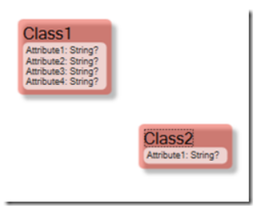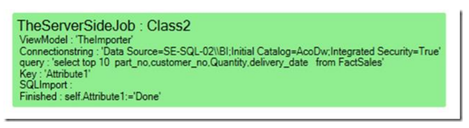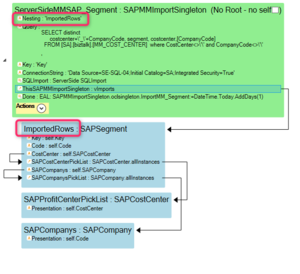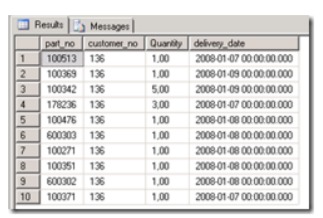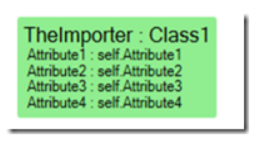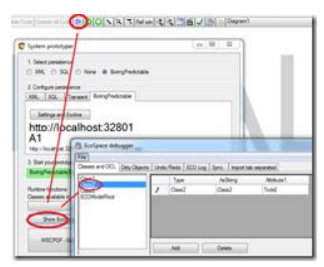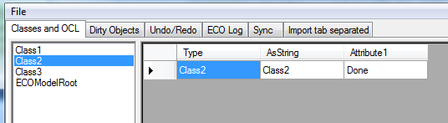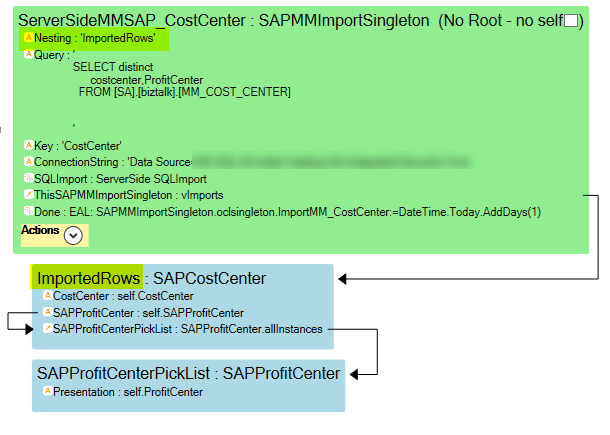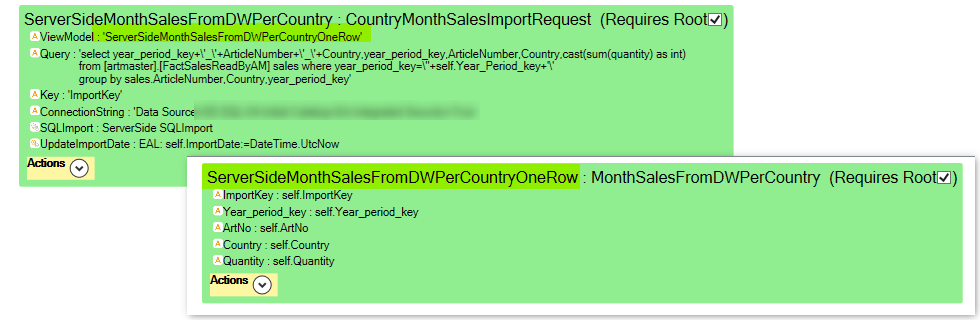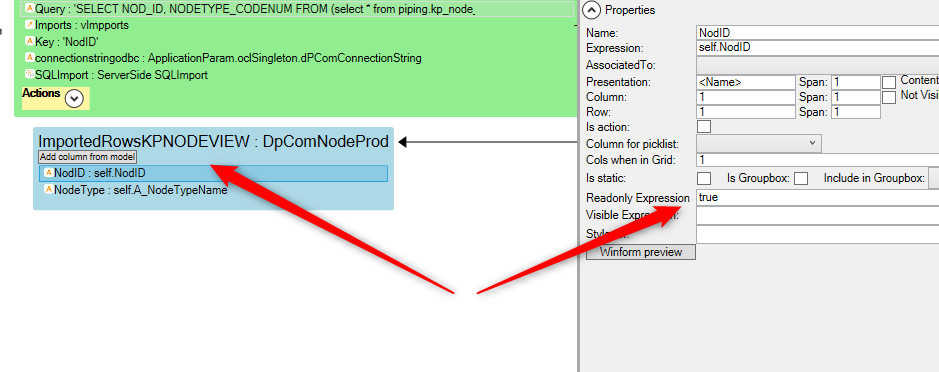MDriven Server has been extended with functionality to import data from other SQL-based systems.
The MDriven Server is designed to take care of the repetitive common tasks that always seem to come back and haunt system developers. MDriven Server takes a strictly model-driven approach to help you with the work.
Earlier, I described how to export files: Exporting files from MDriven Server#Producing export files from MDriven Server
and here is a link to where I explain more about the concept of periodic actions: MDrivenServer periodic server-side actions
What is new today is the ability to read from an external SQL server and import that data – strictly by using MDriven techniques - with zero need for external programs.
Let me show you.
Suppose I have this model and I want Class1 to be reference data from an external database:
I declare a ViewModel that looks like this:
It defines 4 columns with data and 2 actions:
1=ViewModel / new Nesting – the name of yet another ViewModel that will act as an importer of the SQL result set, this can, in recent versions, be replaced with Nesting and then you are expected to have a connected nesting with that name in the ViewModel that has the Import action. This Nesting is then defining the columns to import.
2=Connectionstring- the external database (Update 2018-10-18: you can now use 'connectionstringodbc' and the logic will use ODBC connection instead of sqlserver.)
3=Query – the SQL query (remember that you can build it with data from the rest of your model).
4=Key – if we want the import to be able to update Class1, we need to explain what the key is in the class. The value of the key should be a string with the value of the name of the attribute we want to use as a key in the class. This attribute must also be the result of the first column on the import nesting.
Update 2025-04-15; You can now give a CommandTimeout column with a value as integer in seconds - default is 30.
And the actions:
SQLImport – using this name will trigger the import function in MDriven Server.
Finished – this is a generic action that executes the expression - in this case setting Class2.Attribute1 to ‘Done’.
So the returned SQL data looks like this:
And the ViewModel that is going to act as the import template – called “TheImporter” in the example above - looks like this:
I now declare the ServerSide job in MDriven Server:
Now the MDriven Server will check every 20 seconds if the expression:
Class2.allinstances- >select(attribute1=’todo’)
returns any rows. If it does, it fetches at most 2 of these and executes all the actions found in TheServerSideJob.
In MDriven Designer, I can create a Class2 with the debugger and save it:
And then I check the MDriven Server log: 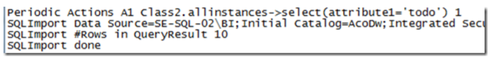
Attribute1 is now ‘Done’ – so the serverside job relaxes and will not find anything more to do for now.
Rewriting From Old Style 2 ViewModels to New Style 1 ViewModel with Nesting
The old style was to have a ViewModel column pointing out the description of the import row. The new more compact style is to instead refer to a Nesting within the main ViewModel doing the import.
Example of the new style:
Example of the old style:
Make sure the columns in the import are not left as read-only since they are created that way by default. If they are read-only, they will not receive any values:
The MDriven Book - Next Chapter: Exporting files from MDriven Server